In the Fintech realm, it is challenging to develop financial applications. The REST API has become the backbone of several applications and services. New-age developers are searching for ways to integrate REST APIs to add data to digital solutions as they facilitate seamless communication.
When integrating financial systems, it is crucial to ensure the reliability and functionality of the API through testing. In this blog, we will walk you through the process of REST API testing using Postman, a versatile tool that streamlines the test process.
What is a REST API?
The REST API is a light, flexible protocol for web-based integrations. APIs act as bridges between different software components for communication and data exchange. The REST API follows architectural principles emphasizing scalability, staleness, and simplicity. We can access APIs through HTTP methods such as POST, GET, DELETE, and PUT, where each technique serves a different purpose.
Example: The REST API allows us to see the exchange rates between different countries' currencies.
Understanding Postman
Postman is an API platform that can test and build different APIs. Postman helps to simplify API life cycle steps. Moreover, it also streamlines collaboration to create a better API quickly. Postman provides an intuitive interface to design, document, and test APIs.
It also has a comprehensive environment to craft requests, handle responses, and validate data. Postman helps to simplify the process for developers, quality assurance engineers, or testers. You can test the API at different stages of development.
Let us start with the testing.
The testing process is further divided into two steps
Setting up the environment
Testing the API
Setting up the Environment
Download Postman from its official website if you do not have one. After installation, sign up to create an account. The Postman interface is user-friendly, containing tabs to manage requests, collection, and environmental.
Testing the API
Before starting our process, we need to sign up to retrieve our unique API key. Once you log in, the dashboard has the API key. Let us visit the documentation page to fetch the URL for the API key. We can use Query Builder for this.
Now that we are set, we can test the GET request here, as our API is a GET API.
Open Postman
Open Postman on your system.
Creating a new request
Now, we can open “ Contract Testing” from the “ Collections” tab. Here, we need to go for “ GET Test Response.”
Testing API
We need to insert our API key along with the URL here. Once we click send, we can see the output.
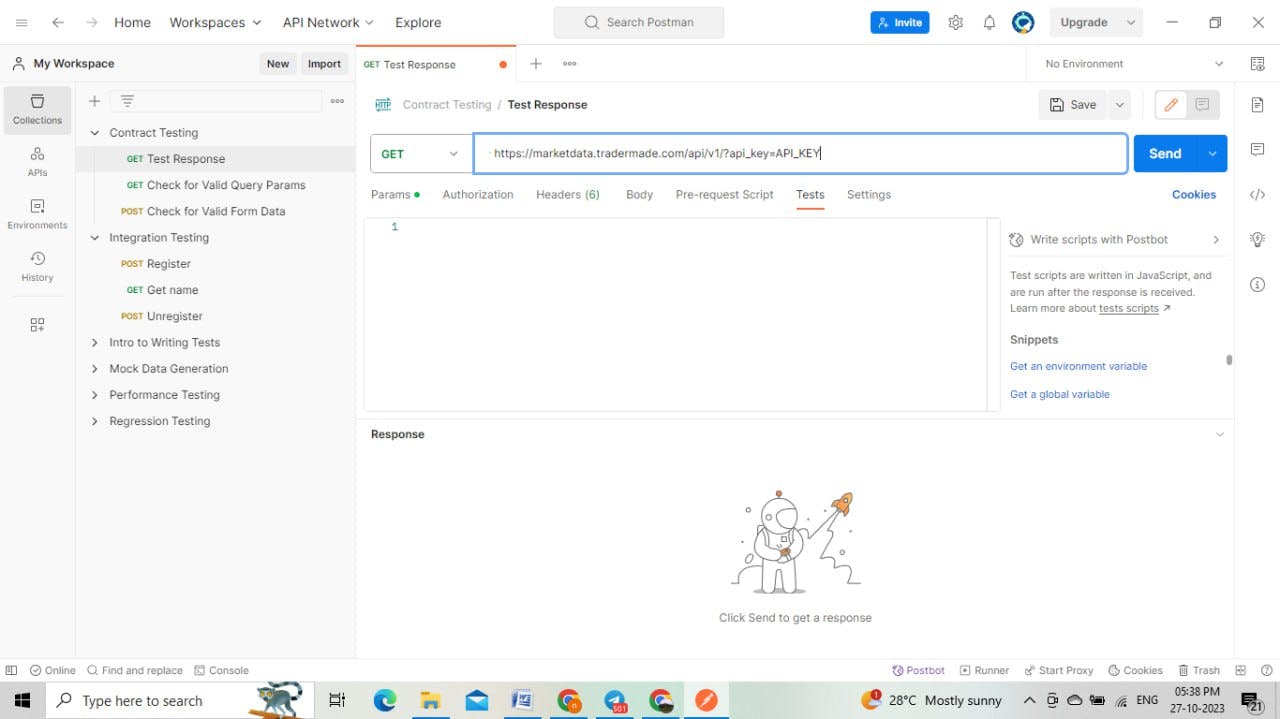
Hurray! We have our output here.
{
"endpoint": "live",
"quotes": [
{
"ask": 0.63497,
"base_currency": "AUD",
"bid": 0.63496,
"mid": 0.63497,
"quote_currency": "USD"
}
],
"requested_time": "Fri, 27 Oct 2023 08:39:31 GMT",
"timestamp": 1698395971
}
The output shows that our key is working and has this as output. If you need more support, please don't hesitate to contact us via live chat or email support@tradermade.com.
Also, please go through the tutorial: Push vs Pull Forex Data to understand data delivery methods.
