Python Development Kit for Forex and CFDs
Learn how to fetch forex and CFD data using Python.
Python enthusiasts looking for an SDK (Software Development Kit) to access forex data are in the right place. I take this opportunity to introduce TraderMade Python-SDK, which will bring a great deal of ease in getting live and historical forex rates.
So, here we go!
Initially, you should register and log in to the platform to obtain your API Key from the dashboard. It just takes a few seconds to set up, and you get up to 1000 monthly requests for free. As you get the API Key, please note it in a secure place.
I would also recommend referring to the Video Tutorial of Python SDK.
After this, you would need to install the SDK. It is also an easy step. You would need Python 3 and run the below command from the terminal.
pip install tradermade
The other way is to visit PyPI to gather additional information. Once you install TraderMade, open an Integrated Development Environment (IDE) and run the below command.
import tradermade as tm
# set api key
tm.set_rest_api_key("api_key")
Now, you can set the API Key to retrieve the data.
Live Forex Data
#get live data
tm.live(currency='EURUSD,GBPUSD',fields=["bid", "mid", "ask"]) # returns live data - fields is optional
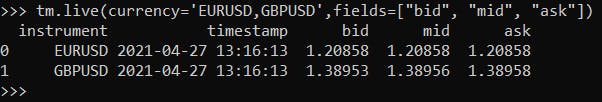
As you run the above command, you start getting the data. You can select the desired options from the fields. For instance, to get ‘bid’ prices provide fields=[“bid”]. Likewise, you can choose the options you require. If you wish to get the currency codes, run the below:
#get currency codes
tm.currency_list()
# gets list of all currency codes available add two codes to get code for currencypair ex EUR + USD gets EURUSD

Historical Data
If you require historical forex data, you would need to provide the date and the currency pairs for which you require the OHLC prices. The SDK will return the data for your desired currency pairs for the particular date.
#get historical data
tm.historical(currency='EURUSD,GBPUSD', date="2011-01-20",interval="daily", fields=["open", "high", "low","close"])
# returns historical data for the currency requested interval is daily, hourly, minute - fields is optional

If you need granular data, change the date parameter to “YYYY-MM-DD-HH-MM” format. You will receive the granular data as follows:
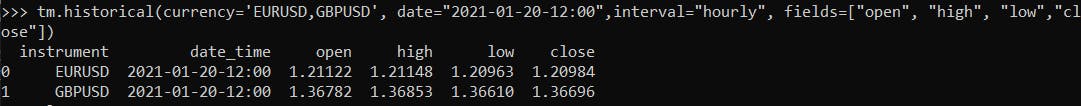
Timeseries Data
Do you want to plot forex data on a chart, or are you interested in time series analysis? For such a format, the time-series function is appropriate. You should provide the start and end date and the desired interval, as shown here. For a daily endpoint, daily data for a maximum of one year can be available. If you wish to obtain data for more than a year, you can loop over the request as shown here.
# get timeseries data
import pandas as pd
df = pd.DataFrame()
for i in range(2011, 2021):
x = tm.timeseries(currency='EURUSD', start=str(i)+"-06-17",fields=["open", "high", "low","close"], end=str(i+1)+"-06-16")
df = df.append(x)
df = df.drop_duplicates()
df
# returns timeseries data for the currency requested interval is daily, hourly, minute - fields parameter is optional (you can select ["close"] if you just want close prices)
You can obtain a data set of 10 years through the above example. If you are looking for hourly and minute details, you can get all the required data in a single call. In the hourly time series, you get data for up to the last 2 months. Similarly, for a minute time series, you get data for two days. You can pass the period parameter if the default minute interval is set to 15.
# get timeseries data
tm.timeseries(currency='EURUSD', start="2021-04-20",end="2021-04-22",interval="hourly",fields=["open", "high", "low","close"])
# returns timeseries data for the currency requested interval is daily, hourly, minute - fields parameter is optional (you can select ["close"] if you just want close prices)
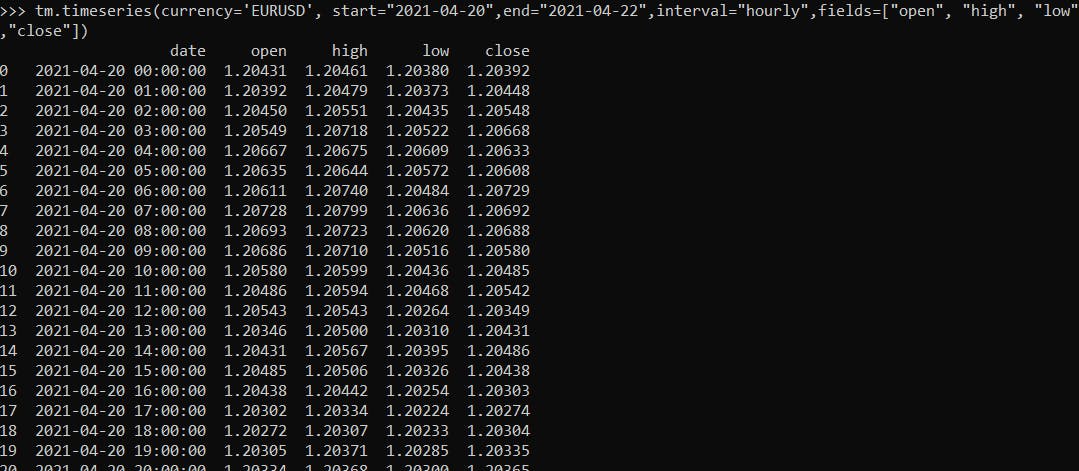
To request data for multiple currency pairs, you need to set the fields to [“close”] as below.
tm.timeseries(currency='EURUSD,GBPUSD', start="2021-04-26",end="2021-04-27",interval="minute",fields=["close"],period=15)
# returns 15 min bar for two currencies - you may need to adjust the date to two days back or the function will return an error that only two days of data is allowed for the minute interval.
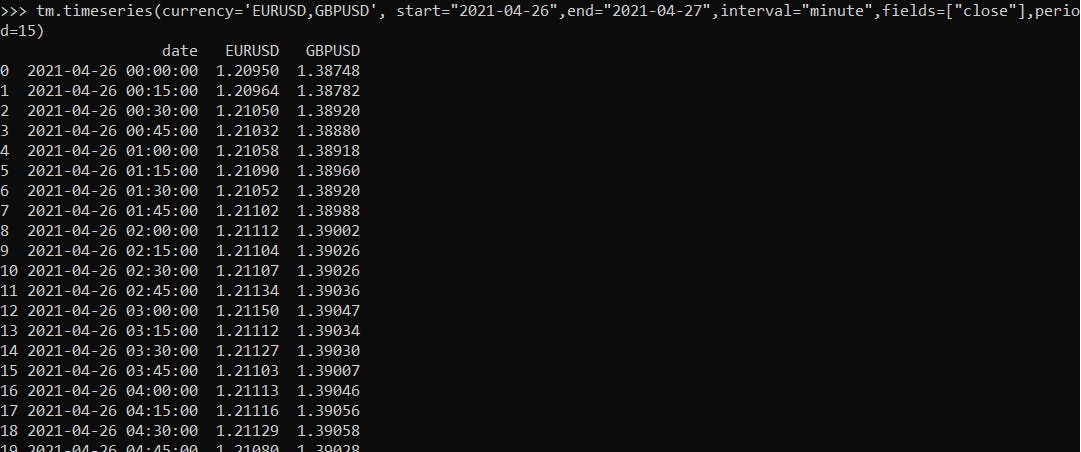
You must have observed that obtaining forex data becomes easier than directly using an API. For additional information, please visit the TraderMade Documentation Page. I hope the details are helpful. For any further queries, please feel free to get in touch with TraderMade Support through email or live chat.
Also, please go through the originally published Python SDK on the TraderMade website.
Here are a few other Python-based tutorials:
Using Currency Conversion API with Python and Other Programming Languages
